
Interactive Boards
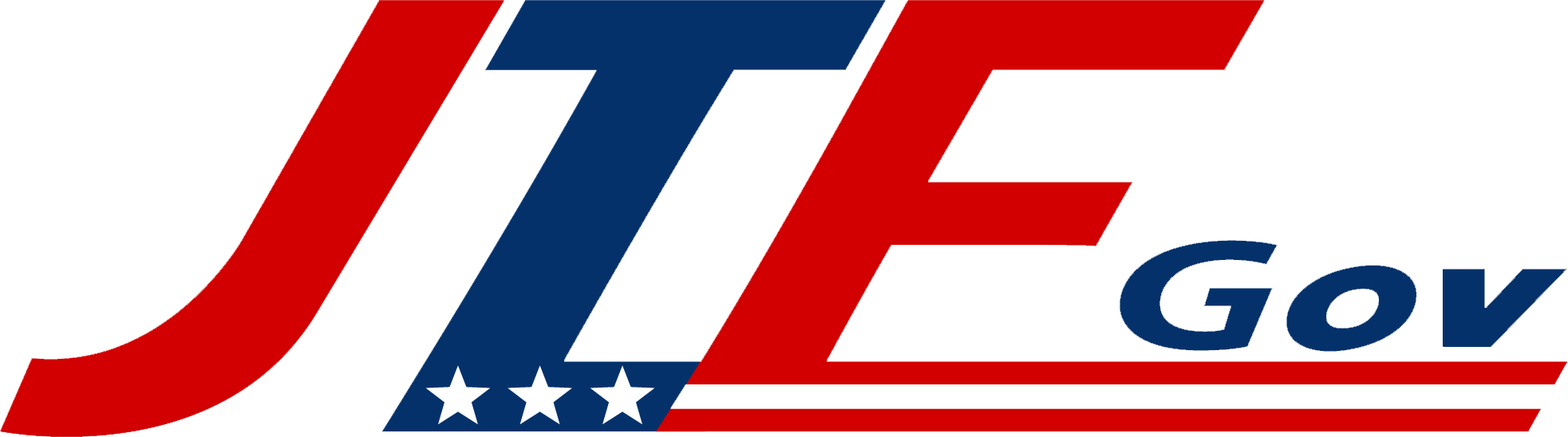
Preconfigure your hardware for plug-n-play solutions with JTF GOV
Going green at the office doesn’t mean you need to hug trees or start composting your lunch. It’s actually way easier—and less crunchy—than that. A lot of it comes down to tiny tweaks in how you use the tech you already have, like your reliable Xerox or HP printer. With a few smart changes to your printing routine, you can help save the planet and score a few extra brownie points with your boss. Ready to become the office eco-hero? Let’s dive into some simple, planet-friendly printing hacks!
Did you know every piece of paper comes with a bonus side? That’s right, two for the price of one! Set your printer to automatically print double-sided and just like that—boom!—you’ve cut your paper usage by up to 50%. Not only does this save trees, but it also gives you a legitimate reason to brag at the office water cooler. Who knew being green could make you so popular?
For those non-glamorous, day-to-day print jobs, give “Draft” or “Eco” mode a try. Both Xerox and HP printers have these handy settings that use less ink but still keep things legible—because let’s be honest, no one needs a high-gloss finish on internal memos. It’s perfect for quick printouts or anything that doesn’t need to win a design award, plus it keeps those ink cartridges lasting longer. Win-win!
Let’s be real: nothing’s worse than printing a 20-page document, only to find the formatting is a hot mess or you didn’t actually need half of it. Before hitting ‘Print,’hit the preview button and make sure everything’s on point! Bonus: this habit will reduce wasted paper and save you the embarrassment of those unnecessary reprints.
It might seem like a no-brainer, but it’s all too easy to print way more than you need. Do you really need the 30-page appendix or that entire email thread in hard copy? Probably not. Luckily, Xerox and HP printers have this nifty “Page Range” feature—just select the pages you actually need, and voilà! Less paper wasted, a greener office, and fewer unnecessary binders clogging up your desk.
Switching to recycled paper is a no-brainer—it’s just as high-quality as the regular stuff, but with the added bonus of giving those old sheets a new lease on life. Xerox and HP printers both work perfectly with recycled paper, so there’s no excuse not to make the switch. Your prints will look just as sharp, you’ll feel better about it, and hey, the Earth will give you a virtual high-five
Before you rush to hit ‘Print,’ pause and ask yourself: Do I really need a hard copy? Digital alternatives like PDFs and cloud-based document sharing (shout-out to Google Drive or OneDrive!) can help you cut down on unnecessary prints. Plus, using Xerox or HP’s mobile printing apps can help you stay in control of what really needs to be printed, from anywhere. Fewer hard copies, more digital zen.
Not every print job needs to take up a full sheet of paper real estate. For smaller tasks—like printing receipts, lists, or quick memos—consider switching to half sheets or smaller sizes if your printer can handle it. It’s a tiny tweak, but when it comes to cutting down on paper waste, every little bit helps!
Don’t let those empty ink and toner cartridges end up in the trash—give them a second life! Both Xerox and HP offer hassle-free recycling programs, so you can easily send back your used cartridges and keep them out of landfills. It’s a win for the environment, and hey, it’s always good to rack up some eco-friendly karma points!
Your printer likes to nap too! Most modern Xerox and HP printers come with energy-saving modes or sleep settings. Make sure you’ve got these enabled so your printer can snooze during downtime. It’s a double win: cutting down on energy use and giving your printer a longer life. Who doesn’t love a well-rested printer?
When it’s time to restock, go for the green option. Many HP and Xerox cartridges are made from recycled materials or come in eco-friendly packaging, so you can feel good about what’s going into your printer. Choosing these materials is an easy way to make your office printing more planet-friendly.
Going eco-friendly in the office doesn’t have to be rocket science. Just a few simple tweaks—like using energy-saving modes and opting for eco-friendly supplies—can make a huge impact. So, next time you hit ‘Print,’ think green, print smart, and watch as your office gets a little greener with every page!