
Interactive Boards
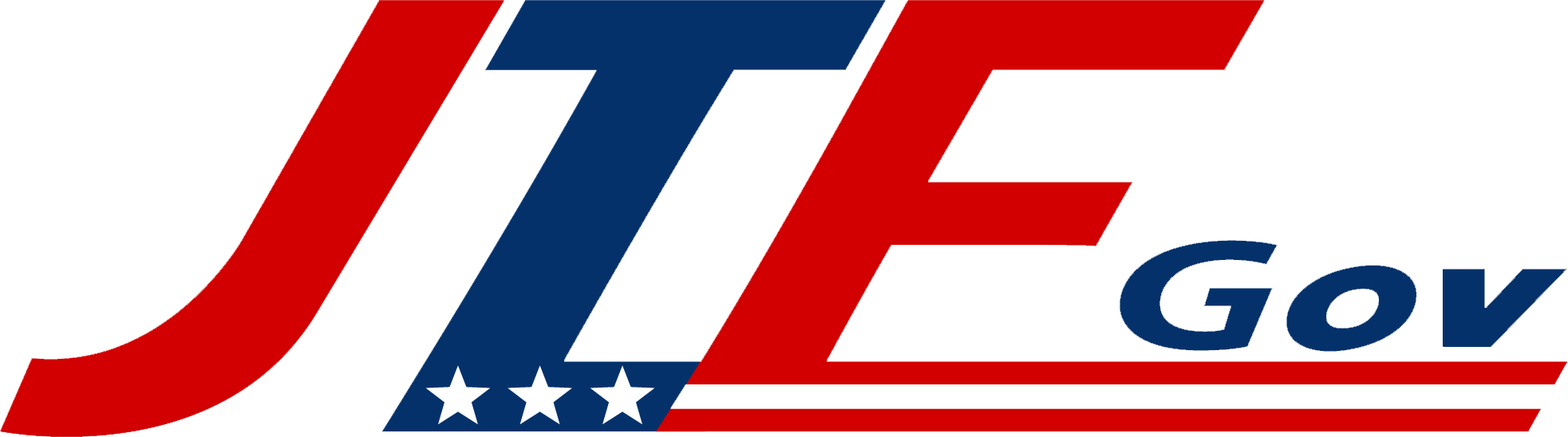
Preconfigure your hardware for plug-n-play solutions with JTF GOV
Count on an award-winning, industry-leading, print management solution that can help improve productivity and reduce…
Imaging and printing fleet management can consume a significant portion of IT resources. Tasks are typically reactionary—the help desk responds when users call in with problems, supplies are ordered after
they’ve already run out, and security measures are put in place one at a time, for each device.
SIMPLIFY FLEET MANAGEMENTEasy-to-use HP Web Jetadmin offers a simple interface to configure, |
OPTIMIZE DEVICE UTILIZATIONHelp maximize and protect your imaging and printing investments. |
EFFICIENTLY SET UP AND DEPLOY DEVICESHP Web Jetadmin can help save you time with its ability to auto-discover |
| Supported devices | HP Web Jetadmin supports most HP imaging and printing devices, from high-volume Enterprise- to Professional-class devices; new HP Enterprise and Pro devices can be added without an HP Web Jetadmin upgrade via a universal plug-in, included in HP Web Jetadmin 10.3 SR4 and beyond |
| Minimum hardware | 2 processor cores, 2.33 GHz processor speed, 4 GB of RAM (2 GB is requi |
| Browser requirements | Microsoft Edge® version 87.0.664.60 or later, Google ChromeTM version 89.0.4356.6 or later4 |
| Operating system requirements | Microsoft® Windows Server® 2019, Windows Server 2016, Windows Server 2012 R2, Windows Server 2012, Windows Server 2008 R2 SP1, Windows® 10 (64-bit edition only), Window 8.1 (64-bit edition only), Windows 7 SP1 (64-bit edition only) |
| Software upgrade and migration | Upgrades from most versions are easily performed. Administrator access and .NET/Window components are required. The Install Shield installer will check for .NET and Windows components and allow access if they are present. |
| Network protocols | IPv4 and/or IPv6 |
| Localized language | English, French, Italian, German, Spanish, Russian, Japanese, Simplified and Traditional Chinese, Korean, Portuguese |
Contact JTF Gov 703 658 2000 x3 or email [email protected]
At JTF, we know that fast, reliable shipment of your merchandise is important to you. Most orders are shipped out on the same working day that the order is placed and confirmed. For APO or OCONUS shipments please contact us directly at 800 444 3299 or use the form below.