
Interactive Boards
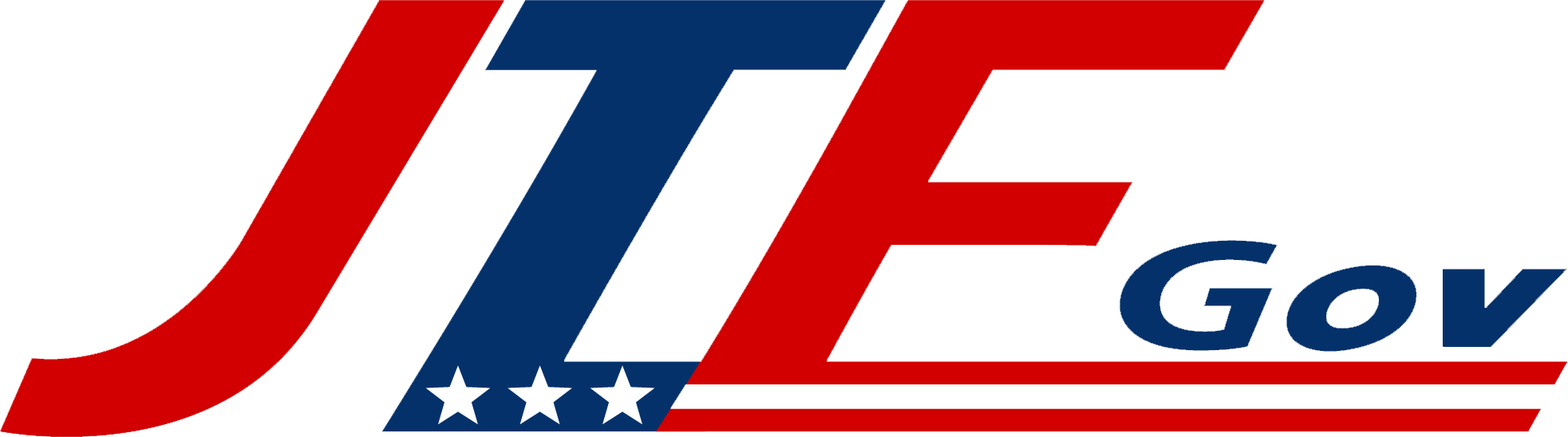
Preconfigure your hardware for plug-n-play solutions with JTF GOV
We’ve all been there. You’re breezing through the workday, hitting deadlines, printing reports, and then—bam!—your trusty office tech decides it’s time for a break. Printer paper jams, Wi-Fi hiccups, a smart board that won’t play ball right before your big presentation—office tech loves to keep things interesting. So, when do you channel your inner tech hero, and when do you call in the cavalry? Let’s break it down.
Grab that imaginary tech cape, and let’s dive into the DIY fixes you can handle solo. Sometimes, a little patience (and a quick reboot) is all it takes.
The Notorious Paper Jam
Ah, paper jams—the classic workplace nemesis. Good news: most jams are easier to fix than peeling a stubborn sticker off a laptop.
Wi-Fi Woes – The Power of the Restart
Your device lost in the Wi-Fi wilderness? Before you start sweating, try this classic fix.
Printer Freeze – Because, of Course
Printers have impeccable timing for taking unscheduled breaks. But no need to throw in the towel yet.
Faded Prints – Time for an Ink Swap
Barely-there prints are your printer’s way of saying, “I’m thirsty for some fresh ink!”
Smartboard Stylus Not Playing Nice? Time to Calibrate
If your smartboard stylus insists on pointing to Kansas when you’re tapping Nebraska, it’s time for calibration.
Even the best DIY-er knows when it’s time to bring in backup. Here’s when you should let the pros save the day.
Error Codes from Another Dimension
Your printer’s flashing an error code that looks like a sci-fi sequence? Yep, it’s time to call tech support.
Strange Noises or Broken Parts
If your printer starts to sound like a chainsaw, or you see something loose inside, don’t even think about poking around!
Smartboard Software Meltdown
When the smartboard gets glitchy or laggy, resist the urge to dive into its inner workings.
Ink or Toner Explosion
If it looks like a scene from a paintball fight inside your printer, step away slowly.
Network or Security Mysteries
When tech troubles start messing with your network or data security, don’t risk it with DIY.
With these tips, you’re ready to tackle basic tech mishaps like a seasoned pro. And when things get a little too complex? You’ll know when to phone a friend. Next time your printer jams or your smartboard ghosts you, you’re prepared to handle it—or make the call with confidence.