
Interactive Boards
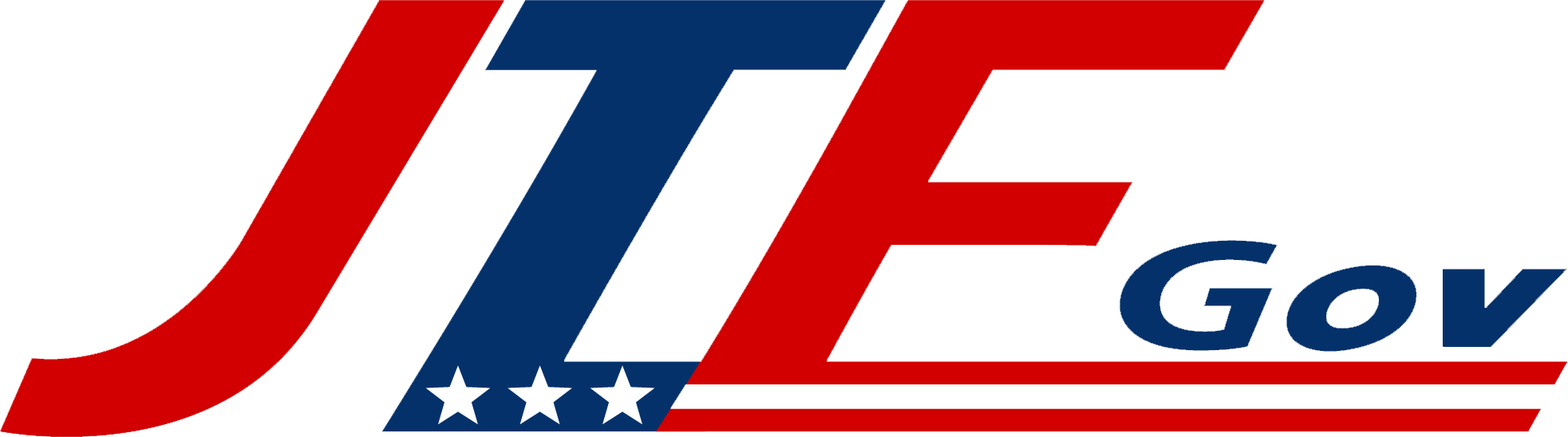
Preconfigure your hardware for plug-n-play solutions with JTF GOV
Printers: the unsung heroes (and occasional villains) of office life. They sit quietly in the corner, ready to churn out your spreadsheets and meeting agendas until, of course, they don’t. Along the way, they’ve picked up a lot of baggage: myths, half-truths, and full-blown misunderstandings that could cost your office time, money, and, let’s be honest, a bit of your patience. It’s time to clear the air and debunk these printing myths once and for all.
The age-old “you get what you pay for” logic. While that’s true for a lot of things (like five-dollar sushi), toner isn’t necessarily one of them. A pricier cartridge doesn’t guarantee more pages, sharper prints, or any kind of magical endurance. Toner longevity depends on factors like page coverage, print settings, and how often you print. Some budget-friendly brands offer great quality and page yields that rival the big names.
The Truth: Don’t be fooled by the price tag alone. Do some research on page yield (the number of pages a cartridge is estimated to print) to find the true value. That “budget” toner might just save you money and last longer than you think.
Printer manufacturers would love you to believe this. But in reality, compatible toner cartridges can deliver the same quality at a fraction of the cost. Yes, the big brands will hint at doomsday scenarios if you stray from their toner, but third-party options are perfectly safe as long as they’re compatible and from a reliable supplier.
The Truth: You don’t need to pay extra for brand-name toner if a quality third-party option is available. Just make sure it’s compatible with your printer model to avoid any hiccups.
Has your printer ever screamed, “I’m out of toner!” only to crank out a perfectly fine page moments later? Printer sensors are not always perfect, and they often prompt toner replacements well before you’re actually out. Sometimes a gentle shake of the cartridge can bring it back to life, helping you squeeze out a few more pages.
The Truth: Don’t panic at the first “out of toner” warning. Check your cartridge and try the shake-and-see method. Many printers can run for quite a while after that first alert.
It sounds logical: no color, no color toner used, right? But some printers use a bit of color even on grayscale or black-and-white settings to maintain printhead health and quality. So while it might reduce color use, it’s not a magic solution to avoid color toner entirely.
The Truth: While grayscale can reduce color use, it doesn’t eliminate it. To stretch your toner, use draft mode when quality isn’t a priority.
Hold up! That “empty” cartridge might still have a purpose. Many offices overlook toner recycling programs or refill services, which can give those cartridges a second life. Not only is this easier on the environment, but it’s often easier on the budget, too.
The Truth: Check if your toner supplier offers recycling or refilling services before you toss that empty cartridge. Recycling can help reduce office waste and keep costs down, so your “empty” cartridge might still have a future.
Sure, a high DPI (dots per inch) setting sounds fancy, but you don’t need it for printing that quarterly report. Higher DPI settings use more toner and slow down your printer without adding noticeable quality for everyday tasks.
The Truth: Reserve high DPI settings for special projects. For day-to-day printing, 300–600 DPI is more than enough, and it’ll save you a ton on toner and speed up the process.
Your office printer isn’t a ticking time bomb (well, we hope not), but waiting until it’s jammed or spewing error codes to maintain it isn’t a great strategy, either. Regular maintenance, like cleaning and using a quality paper stock, can extend the life of your printer and prevent unexpected breakdowns.
The Truth: A little printer TLC goes a long way. Keep it clean, handle paper jams carefully, and follow the manufacturer’s maintenance tips to keep it running smoothly.
With these myths busted, you’re ready to take on office printing like a pro. Save money, avoid headaches, and impress your coworkers with your newfound printer wisdom. Because when it comes to printing, it’s not just about what you’re printing, it’s how you’re printing.