
Interactive Boards
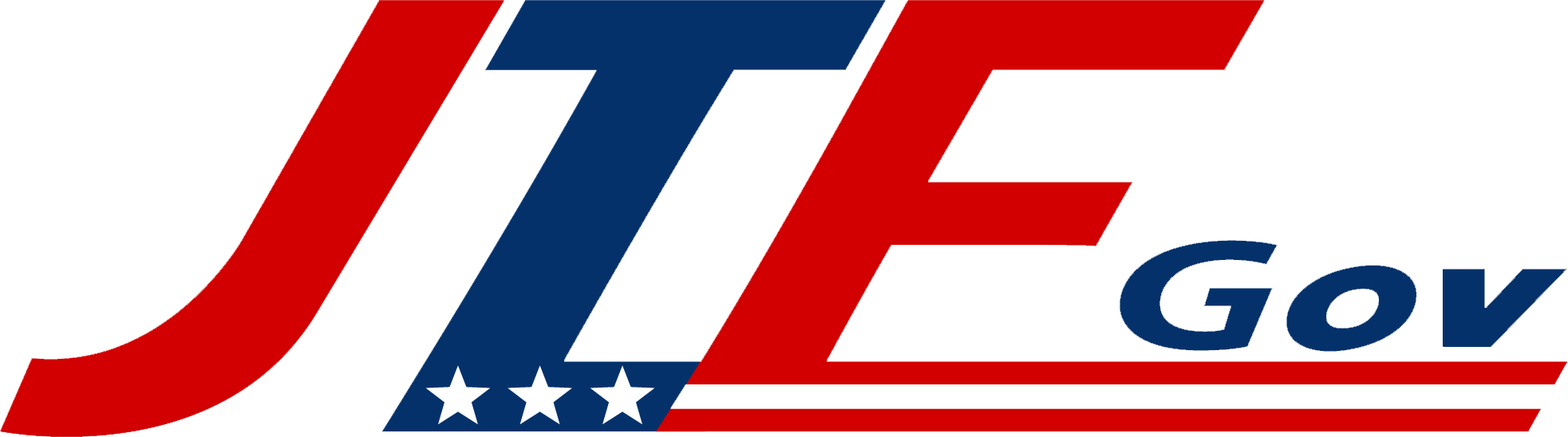
Preconfigure your hardware for plug-n-play solutions with JTF GOV
Buying a copier for your small business isn’t about finding the flashiest machine on the market or one that could moonlight as a newspaper press. It’s about practicality. Choosing a copier with just the right features to keep your team productive without overspending on stuff you’ll never use. Fortunately, finding a copier that matches your needs without overkill is entirely doable. Here’s a breakdown of which features truly matter for small businesses and how to choose the best copier for your team.
Speed matters, but it’s all about finding the sweet spot for your business. If your business requires lots of multi-page copies (think law offices or medical practices), you’ll want a machine that prints at least 25-30 pages per minute (ppm). But for businesses with lower printing volumes, anything in the 20-25 ppm range is probably more than enough.
Bottom Line: Choose a speed that matches your printing volume. Anything faster than you need just adds to the price tag.
A multifunction copier is the Swiss Army knife of office equipment, combining essential tasks into one space-saving machine. They’re perfect for small businesses. Some models even include fax capabilities, which might still be useful if you work in a field like healthcare or legal services where faxing is occasionally required.
Bottom Line: A solid multifunction copier is a great investment that will serve most small businesses well. Look for essential functions like printing, copying, and scanning to cover all your bases.
Color copiers are great for companies that frequently print marketing materials, proposals, or documents where color makes a big difference. But if most of your printing involves text-heavy black-and-white pages, it might be a luxury you don’t need.
Bottom Line: Evaluate how often you need color copies. If color is a luxury rather than a necessity, consider skipping it to save on both the machine and toner costs.
Paper capacity refers to how many sheets a copier can hold at once. Running out of paper mid-job is the office equivalent of a flat tire. Paper capacity matters—but not too much. A standard 250-sheet tray will suit most small businesses. If you print frequently, look for models with larger or multiple trays.
Bottom Line: Choose a paper capacity that meets your business’s daily needs but isn’t overkill. A mid-range capacity is likely more than enough for most small teams.
Duplex (double-sided) printing is a feature that allows your copier to print on both sides of the paper automatically. This feature is handy for reducing paper usage and creating professional-looking documents, and it’s a must-have for any business looking to save on printing costs and space.
Bottom Line: Duplex printing is a small investment with big payoffs: practical, efficient, and eco-friendly.
In today’s mobile work environment, having the option to print directly from a smartphone, tablet, or laptop can be a huge benefit. Many copiers now come with Wi-Fi and mobile print capabilities, which allow employees to print on the go and increase flexibility.
Bottom Line: Wireless printing is a must-have for offices with a mobile or hybrid workforce. Otherwise, it’s more of a nice-to-have.
For businesses that handle sensitive or confidential information, such as legal, healthcare, or financial services, a copier with built-in security features is a good investment. Features like user authentication, data encryption, and secure print release help protect data from unauthorized access.
Bottom Line: Evaluate the importance of data security in your business. For industries with high compliance needs, security features are a must; otherwise, they’re more of a bonus.
Energy-efficient copiers aren’t just good for your utility bill, they’re good for your brand’s green reputation too. Look for models with Energy Star certification or power-saving features that reduce electricity use when the machine is idle.
Bottom Line: It’s not a dealbreaker, but energy efficiency is a smart choice for businesses looking to cut costs and go green.
When it comes to copiers, more isn’t always better. A small business doesn’t need a top-of-the-line model with all the bells and whistles; in fact, sticking to essentials can save you money and maintenance headaches. Here’s a quick recap to guide your selection:
By zeroing in on what your business truly needs, you’ll save money, reduce maintenance headaches, and end up with a copier that works as hard as you do. Happy printing!