
Interactive Boards
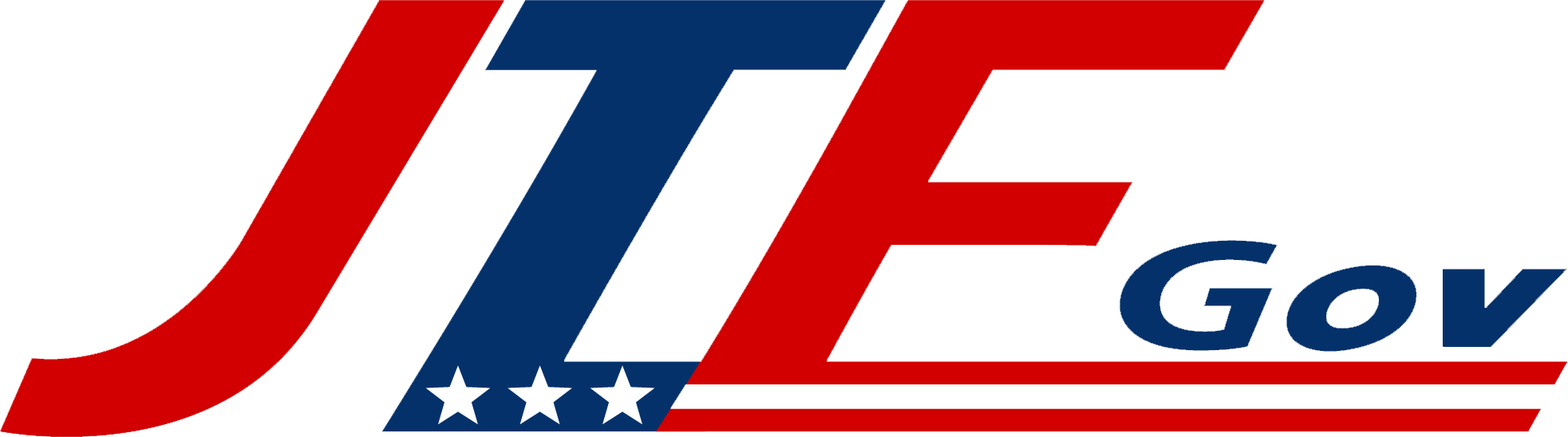
Preconfigure your hardware for plug-n-play solutions with JTF GOV
Let’s face it: copiers and printers are the unsung heroes (and potential villains) of your office. It’s easy to think of them as mindless paper-churners, but today’s models handle a ton of sensitive data–and that data needs protection. Modern printers aren’t just boxes that spit out paper; they’re sophisticated devices that require some serious security features to protect your information.
Here are the top 5 security features you should be looking for in your office’s printers and copiers to keep your data safe and sound.
Imagine if just anyone could waltz in and snag your print jobs-–not ideal, right? User authentication is the ultimate VIP guest list for your printer. With this feature, only authorized users can access the device by entering a PIN, using a smart card, or scanning their ID badge. No more mystery print jobs hanging around on the tray for everyone to see. Plus, in a government or commercial environment, where confidentiality is key, this feature makes sure that the person printing sensitive documents is actually the person who’s supposed to see them.
Secure print release is like putting your documents on pause until you’re ready to pick them up. Instead of your confidential report sitting out for anyone to see, your print job stays in queue until you arrive and authenticate yourself. You get peace of mind knowing no one else can swoop in and grab that confidential report before you do. This is especially important in government settings where you don’t want private info just chilling on the output tray.
Encryption is your digital lockbox. Modern printers and copiers handle a lot of data – everything you print, copy, or scan passes through the device’s internal memory. Without data encryption, that data might as well have an open invitation for hackers. With encryption, though, everything is protected by a digital lockbox that only authorized parties can unlock. Whether it’s confidential government contracts or sensitive financial records, encryption keeps it all safe from prying eyes.
Did you know that printers store data? Every single page printed, copied, or scanned can hang around in the system’s memory-–unless you’ve got automatic hard drive wiping in place. Automatic hard drive wiping erases data after each print job or at regular intervals, ensuring your devices aren’t sitting on a goldmine of sensitive information. For government offices, where data compliance is strict, this feature is essential.
Accountability matters when you’re dealing with sensitive data. With audit logs, you get a record of every action taken on the device: who printed, scanned, or copied what, and when. This is a crucial feature for organizations handling confidential documents, helping you trace back any breaches or unusual activity. Think of it as having a paper trail for your…well, paper trail!
Why You Should Care
In today’s world, office equipment is as much of a target for cyberattacks as your servers or laptops. Hackers are getting smarter, and your printers and copiers can be a weak link if they’re not properly secured. Especially in fields where sensitive data is just part of the job, these features aren’t “nice-to-haves” – they’re “need-to-haves.”
With user authentication, secure print release, data encryption, automatic wiping, and audit logs, you’re giving your printer a serious security upgrade, turning it from a potential weak link to a well-guarded part of your office. So, get these in place, and let your printer serve you-–not cyber criminals.