
Interactive Boards
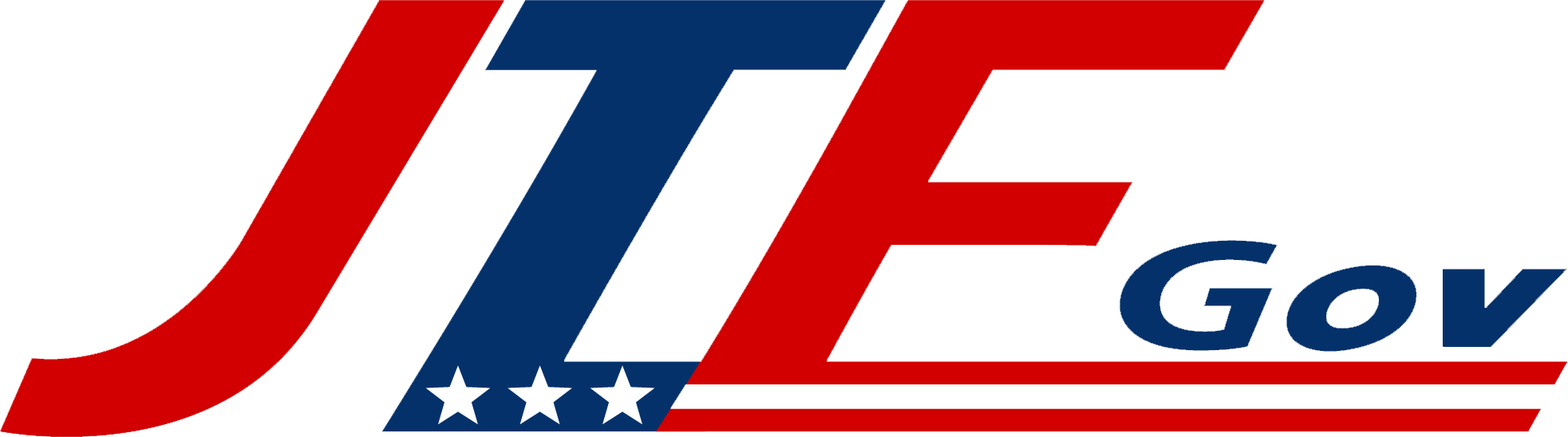
Preconfigure your hardware for plug-n-play solutions with JTF GOV
In today’s remote-friendly, multi-location work landscape, printing has come a long way from the “one printer in the corner” days. With teams spread across cities, time zones, or even continents, managing print jobs requires more than just a local setup. Enter: multi-location printing solutions. These tools make it easy for teams to stay connected, cut back on print hassles, and keep everyone on the same page—literally.
Here’s how to keep your distributed team printing without a hitch.
Imagine you’re working remotely in Denver, but your manager in Boston needs a hard copy of that report yesterday. Instead of mailing it or figuring out a workaround, print routing lets you send the document straight to the Boston office printer with just a few clicks. It’s like teleporting a document without any time delays.
How It Helps: Intelligent print routing makes location irrelevant. You can send print jobs to any designated printer across your network, keeping projects moving and making sure documents end up exactly where they need to be. This is especially handy for urgent docs and a game-changer for inter-office workflows.
For teams spread across the map, cloud printing is like a universal key to printing freedom. Services like Microsoft’s Universal Print and PrinterLogic allow employees to print to any internet-connected printer. Whether you’re working remotely, in the field, or visiting a different office, cloud printing lets you send print jobs securely without setting foot in your office.
How It Helps: Cloud printing takes “where are you?” out of the equation. Remote employees, field teams, or anyone away from HQ can print to a shared, secure printer. With mobile apps, employees can print directly from phones or tablets, making it the perfect tool for teams on the go.
When it comes to multi-location printing, a good print management tool like PaperCut, Printix, or UniFlow can be a lifesaver. These platforms give you centralized control over all printers, from usage tracking to access restrictions, ensuring employees follow print policies and helping reduce waste.
How It Helps: Print management software improves security, cuts down on wasted paper, and makes admin tasks easier. Imagine never having to solve the mystery of who printed 200 pages of cat memes. With rule settings like defaulting to double-sided printing, you’ll also see print costs decrease company-wide.
Confidential docs shouldn’t be left hanging around on a printer tray for anyone to see. Enter secure print release: employees start a print job from their device, but it doesn’t print until they’re at the printer and ready to release it by swiping a badge or entering a PIN.
How It Helps: This feature is golden for any company handling sensitive data. Secure print release prevents unauthorized access and keeps sensitive documents safe across locations. For teams dealing with client info, legal documents, or anything top-secret, this is your ultimate data protector.
Imagine your printer playing nice with Microsoft Teams, Slack, or Trello. Some print management solutions now offer integrations, letting you print right from within your favorite work apps. Need a project summary from Trello on your central printer? Done. Printing a team chat from Slack? Easy peasy!
How It Helps: Integrating printing with collaboration tools simplifies team workflows. No more emailing docs back and forth or switching between apps. When you can print a needed document straight from the app you’re working in, collaboration and printing become a seamless part of the workday.
Shared print queues let teams send their print jobs when they’re ready, but they can pick up the document from any convenient location. Print jobs stay securely in a queue until you log in or swipe at the nearest designated printer in the network.
How It Helps: This is ideal for teams that shift locations or have multiple offices. Instead of sending a print job to a specific printer and hoping it’s still there, you can access it at any printer in your network. This flexibility minimizes wasted prints and ensures that documents are always accessible, wherever your team happens to be.
With these multi-location printing solutions, your team can print, manage, and share documents with ease, no matter where they’re working. From secure releases to shared queues, these tools keep information flowing smoothly and securely. So next time your team needs to print in another city or time zone, rest assured that you’ve got the tech to make it happen. No print job left behind.