
Interactive Boards
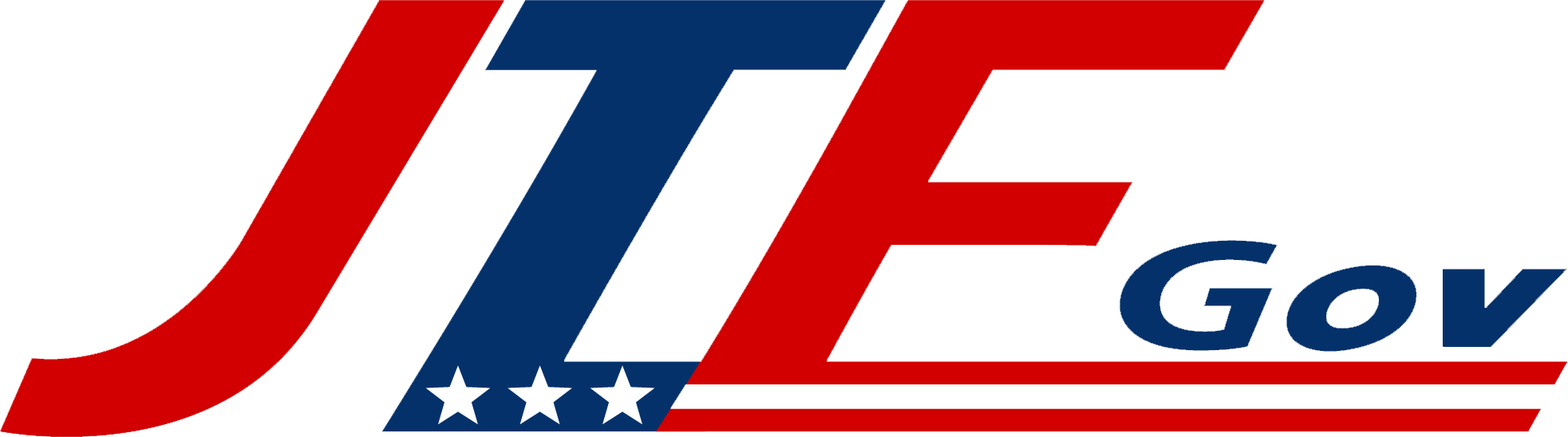
Preconfigure your hardware for plug-n-play solutions with JTF GOV
Print speed letter: Up to 40 ppm (black and color)
Original price was: $4,999.00.$2,599.00Current price is: $2,599.00.
Print speed letter: Up to 40 ppm (black and color)
The operating code (BIOS) is automatically checked during startup and repairs itself if compromised. Common Criteria certified[3] to continually monitor memory activity to detect and stop attacks in real time. Firmware is automatically checked during startup to determine if it’s authentic code—digitally signed by HP. The printer’s outgoing network connections are inspected to stop suspicious requests and thwart malware.
Printer managementHP Printer Assistant, HP Device Toolbox, HP Web JetAdmin Software, HP JetAdvantage Security Manager, HP SNMP Proxy Agent, HP WS Pro Proxy Agent, Printer Administrator Resource Kit for HP Universal Print Driver (Driver Configuration Utility – Driver Deployment Utility – Managed Printing Administrator) |
Designed for SMBsHP Office Laser Multifunction Printers are designed for SMBs and small work teams in larger companies, delivering enhanced productivity, simplified workflows and reduced costs. This printer is intended to work only with cartridges that have a new or reused HP chip, and it uses dynamic security measures to block cartridges using a non-HP chip. Periodic firmware updates will maintain the effectiveness of these measures and block cartridges that previously worked. A reused HP chip enables the use of reused, remanufactured, and refilled cartridges. |
Compatible operating systemsWindows Client OS (32/64 bit)-, Win10, Win8.1, Win7 Ultimate, Mobile OS-, iOS, Android, Mac-, Apple® macOS High Sierra v10.13, Apple® macOS Mojave v10.14, Apple® macOS Catalina v10.15, Discrete PCL6 Printer Driver-, For more information on the supported operating systems go to http://support.hp.com, Enter your product name and search, Click on User Guides and enter your product name and search for User Guide, Search for your (Product Name) – User Guide, Search for the Supported Operating Systems section, UPD PCL6 / PS Printer Drivers- |
Security managementIdentity management: Kerberos authentication; LDAP authentication; 1000 user PIN codes; optional HP and 3rd party advanced authentication solutions (e.g.; badge readers); Network: IPsec/firewall with Certificate; Pre-Shared Key; and Kerberos authentication; Supports WJA-10 IPsec configuration Plug-in; 802.1X authentication (EAP-PEAP; EAP-TLS); SNMPv3; HTTPS; Certificates; Access Control List; Data: Storage Encryption; Encrypted PDF & Email (uses FIPS 140 validated cryptographic libraries from Microsoft); Secure Erase; SSL/TLS (HTTPS) |
Enhanced productivity to empower workgroupsGive workgroups what they need to succeed. Easily choose and deploy hundreds of HP and third-party solutions.Easily access, print, and share resources with built-in Ethernet and optional wireless networking.[8]Manage jobs directly at the MFP, using the 8-inch (20.3 cm) color touchscreen with image preview. Spend less time loading paper with up to three input trays for an additional capacity of 2,300 sheets. |
Easy to use, simple to manageHP FutureSmart firmware can be updated with the latest features[1] to optimize your investment for years to come.Centralize control of your printing environment with HP Web Jetadmin—and help build business efficiency.[5]Easily enable workflows across your fleet with a consistent user experience and intuitive, tablet-like icons.Expect consistent, high-quality results with technology that automatically adjusts print settings to paper type. |
| Display | 8" color touchscreen |
| Print Technology | Laser |
| Recommended monthly page volume | 2000 to 10000 |
| Monthly duty cycle | Up to 80,000 pages |
| Resolution technology | HP ImageREt 3600, Pantone Calibrated |
| First page out (ready) color | As fast as 7.8 sec |
| First page out (ready) black | As fast as 6.9 sec |
| Printer page yield | Average black and color composite (C/M/Y) declared yields based on ISO/IEC 19798 and continuous printing. |
| Print speed - Color (normal) | Up to 40 ppm |
| Print Speed - Black (normal) | Up to 40 ppm[6] Measured using ISO/IEC 24734 |
| Functions | Print, copy, scan, fax (optional) |
| What's in the box | Printer; Four preinstalled HP LaserJet toner cartridges (yield ~5,500 pages black, ~3,500 pages cyan, magenta, yellow composite); Toner collection unit; In-box documentation; Power Cord |
| Dimensions Maximum (W X D X H) | 32.3 x 34 x 33 in |
| Dimensions (W X D X H) | 18.98 x 19.84 x 22.95 in |
| Package weight | 98.6 lb |
| Weight | 84 lb |
| Display | 8" color touchscreen |
| Monthly duty cycle | Up to 80,000 pages |
One-year, next-business day, onsite warranty. Warranty and support options vary by product, country and local legal requirements. Go to http://www.hp.com/support to learn about HP award winning service and support options in your region.
Install HP Smart app to setup and use your Printer
NOTE:
At JTF, we know that fast, reliable shipment of your merchandise is important to you. Most orders are shipped out on the same working day that the order is placed and confirmed. For APO or OCONUS shipments please contact us directly at 800 444 3299 or use the form below.